We love to hear from you about your project.
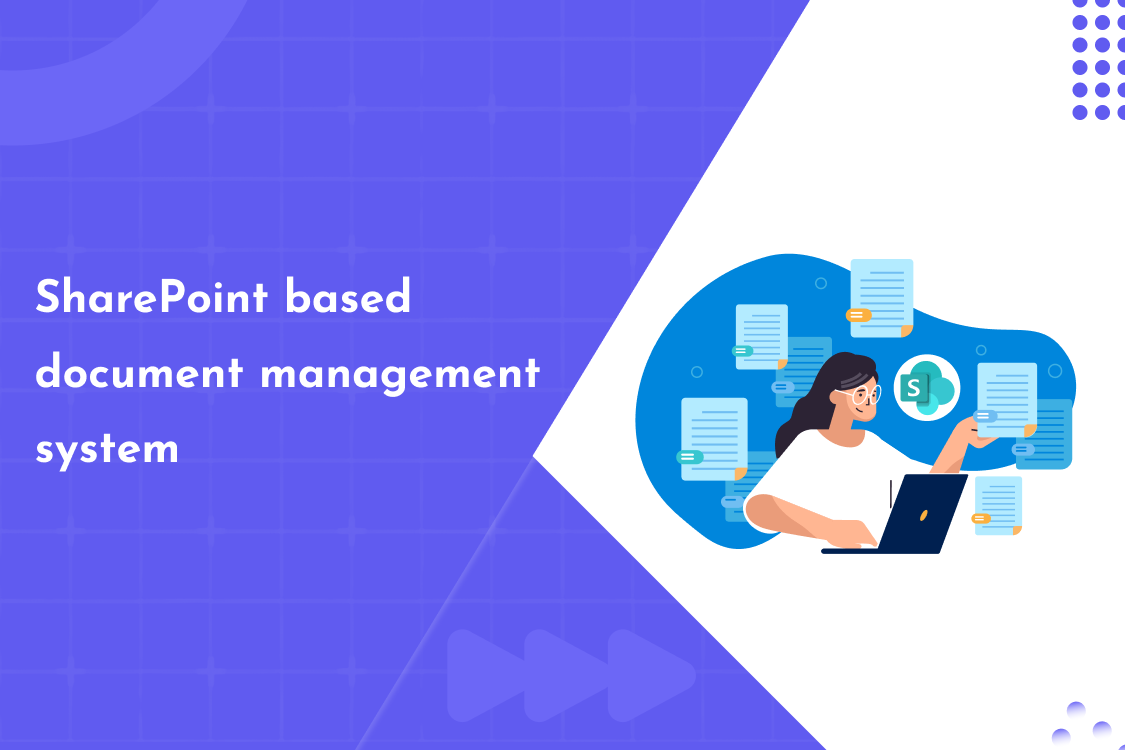
Looking for a better way to organize your company documents? A SharePoint based Document Management System (DMS) might be the solution you need. Whether you're a small business or a large enterprise, SharePoint offers powerful features that help keep your documents organized, secure, and easy to find. In this post, we’ll break it all down in plain English so you can decide if SharePoint is right for you.
A SharePoint DMS is a platform that helps businesses manage, store, track, and control documents in one central place. Built by Microsoft, SharePoint is widely used for its flexibility and tight integration with tools like Microsoft Teams, Word, Excel, and Outlook.
Think of it as a smart, searchable digital filing cabinet — but with features that let you collaborate in real-time, track changes, and automate workflows.
Here are some solid reasons why businesses love using a SharePoint based document management system:
Keep all your documents in one secure location. No more hunting through email threads or shared drives.
Need to track changes or restore an older version of a file? SharePoint automatically keeps a version history.
Multiple team members can edit the same file at the same time. Plus, it works great with Microsoft 365 apps.
Automate routine processes like approvals, document archiving, and notifications.
Control who can view, edit, or delete files. You can even set permissions down to individual folders or documents.
If you’re in a regulated industry (like healthcare or finance), SharePoint supports retention policies, audit logs, and eDiscovery tools.
Before you jump in, there are a few things to consider:
According to Cognidox, SharePoint isn’t plug-and-play when it comes to regulatory compliance. It often requires heavy customization.
Highly regulated industries might find purpose-built document control systems (like Cognidox) more efficient and compliant out of the box.
Want to get the most out of your SharePoint based document management system? Follow these tips from Dev4Side and Star Knowledge:
Make it easy for your team to navigate. Use consistent naming and categorize files logically.
These help with searchability and sorting. Think of it like adding labels to physical files.
Your system is only as good as the people using it. Offer training and clear documentation.
Set up workflows to handle document approvals, alerts, or file movements automatically.
Audit who has access to what, especially when employees change roles or leave.
It’s a system built using Microsoft SharePoint to store, organize, and manage company documents.
Yes, especially if you’re already using Microsoft 365. It’s great for collaboration, version control, and central document storage.
Very secure. You can control access down to the document level, plus use encryption and compliance tools.
Yes! SharePoint lets you create workflows to automate tasks like document approvals, alerts, and file organization.
Not necessarily. Basic setups are user-friendly, but for complex needs (especially in regulated industries), you might need IT help or a consultant.
A SharePoint based Document Management System can be a game-changer for your business — if used right. It’s secure, scalable, and built for collaboration. Just be sure to plan your setup carefully and train your team to make the most of it.
Need a lightweight and compliant alternative? Consider looking into specialized DMS platforms like Cognidox.
Got questions? Drop them in the comments or reach out for help setting up your SharePoint DMS!
Note: Give us a call or leave a message, we endeavour to answer all enquiries within 24 hours on business days.
We love to hear from you about your project.
If you want to get a free consultation without any obligations, fill in the form below and we’ll get in touch with you.